Unmuting and receiving landmarks
Views
From Earn2Life Wiki: Money-Making in Second Life
Since it's very easy to accidentally click the "Mute" button, you can mute Earn2Life mainframe, so it stops delivering landmarks. These short illustrated instructions will help you to unmute the E2L landmark storage.
Step 1
Open the appropriate menu. Because people use different viewers, the menu options are not always the same. We'll show you the standard Second Life (SL) viewer on the left and the Firestorm (FS) viewer on the right. If you use a different viewer you'll need to hunt around for the menu option or contact the support team for that viewer to find the blocked list.
In the SL viewer, click Communicate and then Block List. In the FS viewer click Comm and then People.

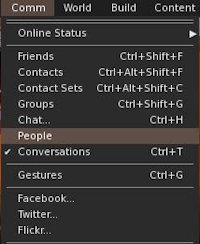
Step 2
After Step 1, the SL viewer will display the Blocked list (show below on the left) and the FS viewer will display the People tab so you'll need to click on the tab that says Blocked (shown on the right). In either case, locate the person or object you wish to unblock and click to select the name.
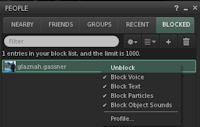
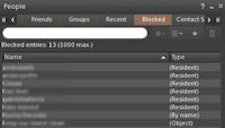
Step 3
Once you have the appropriate name or item selected, use the menu option for your viewer to either "Unmute" or "Remove" the item from the blocked list. After you have finished these steps, you will receive all necessary landmarks from this point on.